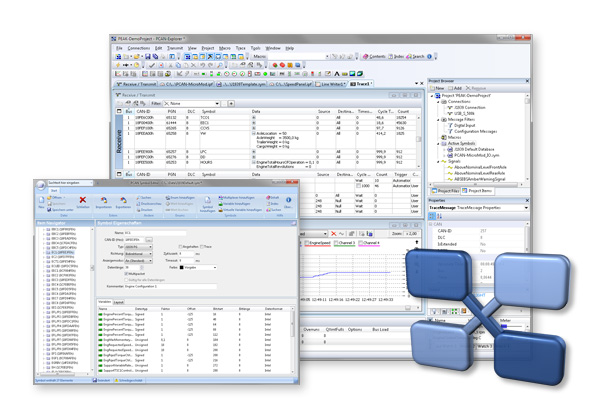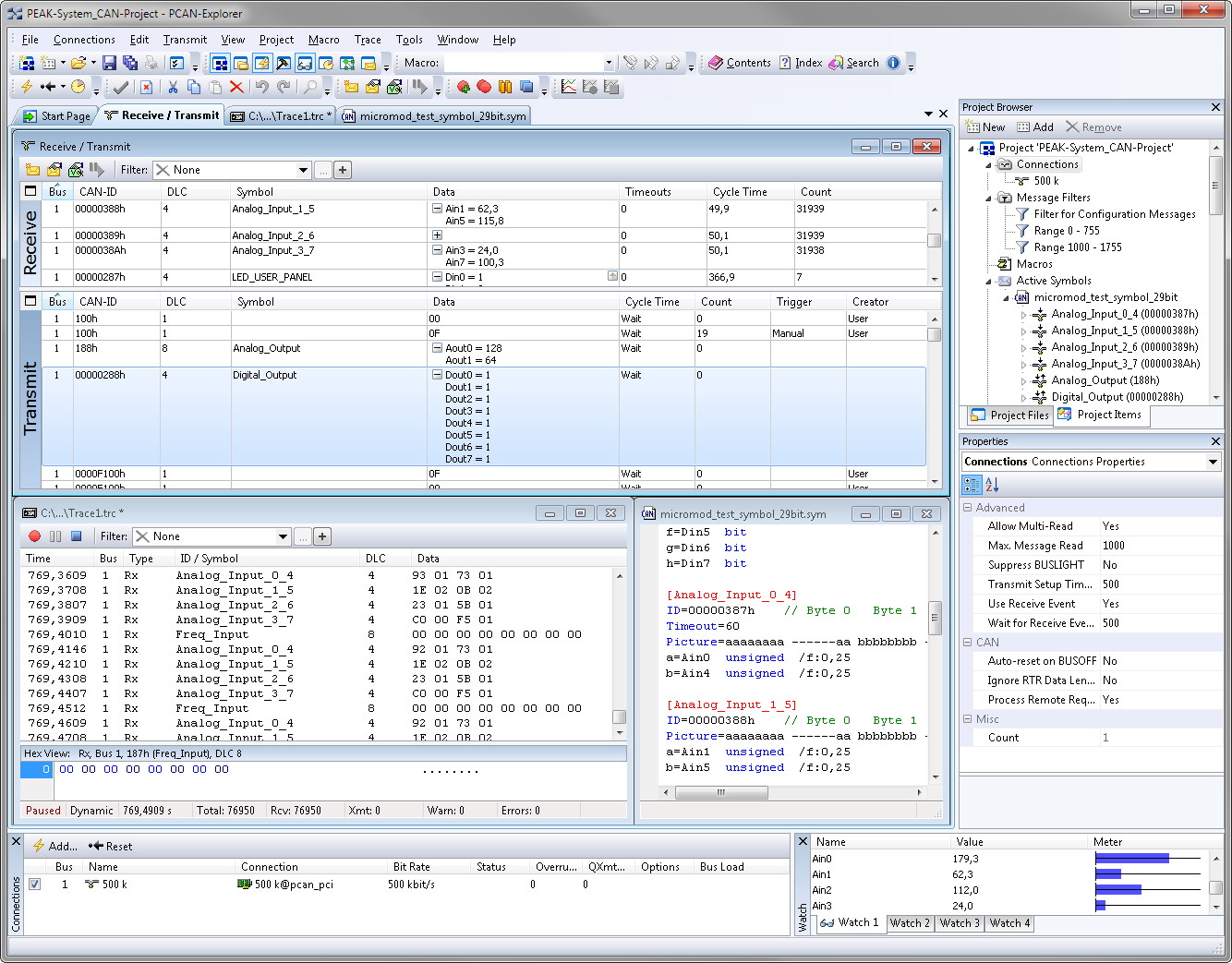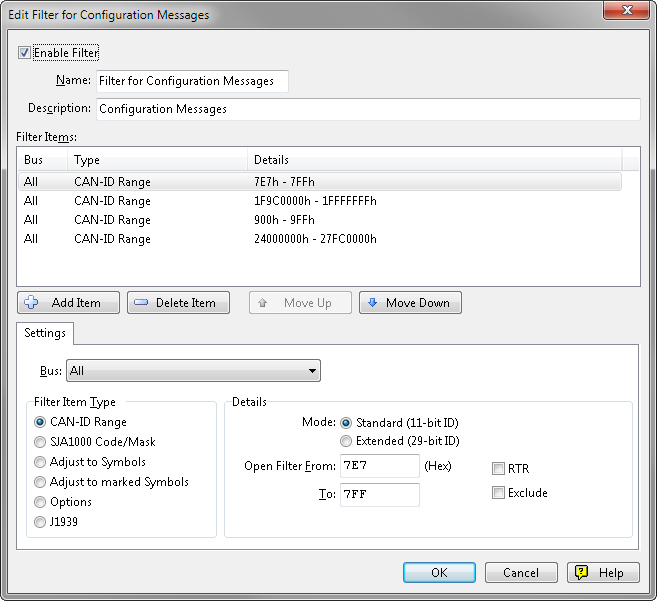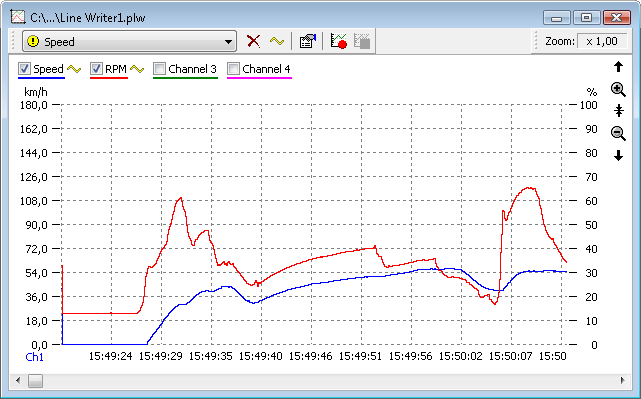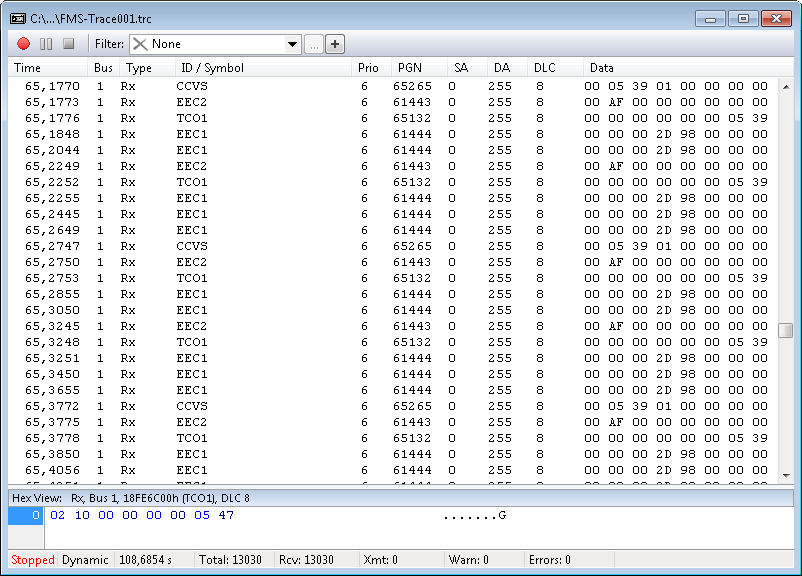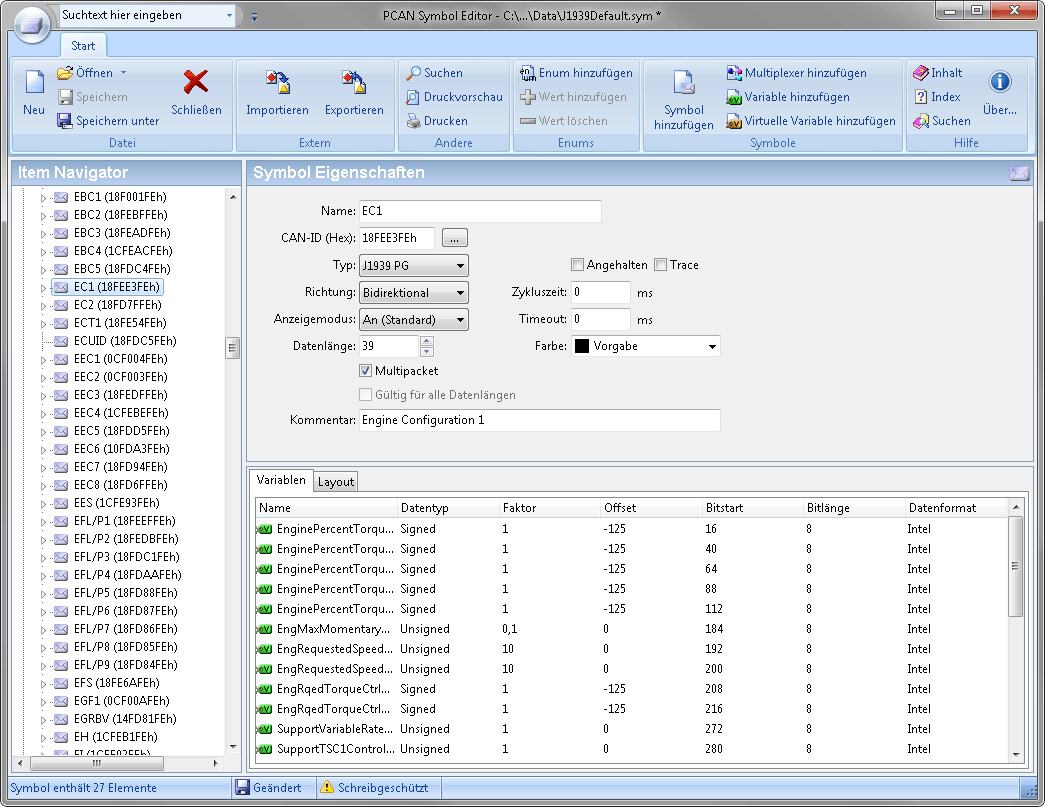PCAN
Part No:
MPPK-CAN-Analyzer-EXPLO5Comprehensive CAN Monitor for Windows®
PCAN-Explorer is a universal tool for monitoring
data traffic on a CAN network. For easy and clear allocation of the
individual messages, these can be identified as so-called symbols. The
integrated VBScript support allows the creation of macros to automate
complex tasks. The integrated data logger means that the data traffic of
a bus can be recorded, analyzed, and stored. PCAN-Explorer is designed
as automation server and can therefore be remote controlled through
scripts.
Features
- All files and elements can be saved in projects
and administered using the project browser
- The new start page allows fast access to the
most recently opened projects or files
- Simultaneous connections with multiple
networks/CAN interfaces of the same hardware type
- Connection window with an overview of all
connections, complete with status, error counters, bus load, etc.
- All parameters of all elements in the user
interface can be examined using a Property Window and edited if
necessary.
- Multiple flexible filters can be configured
and, for example, assigned to the send/receive window or the various
different tracers
- Tabs to switch between the different windows
- Flexible arrangement of the user interface
using the dockable windows
- User-defined column display and arrangement in
send/receive window
- J1939 support with the relevant add-in
- Display of received messages showing the ID,
length, data bytes, number of messages received and receiving interval
- Simultaneous hexadecimal and symbolic
representation of the details
- Display of remote frames, status reports of the
CAN controller and, as option, CAN-bus error frames also
- Logging of time-outs
- Sending of messages at fixed intervals of time,
manually or as reply to remote frames
- Messages can be created as send lists, stored
and loaded as desired, in order to e. g. emulate CAN nodes
- Periodical sending with up to 1 ms precision
- In the Item Browser CAN networks, symbols,
macros etc. are represented clearly and in a structured manner
- Easy creation of symbol files and macros using
the integrated text editor with syntax highlighting
- User-friendly real-time monitoring of several
signals via the watch window
- Extensive improvements to user prompting and
user interface
- Simple integration of external tools
- Integration of Add-Ins to upgrade functionality
Properties of the integrated, configurable
PCAN-Explorer data logger:
- Operation of multiple tracers at the same time
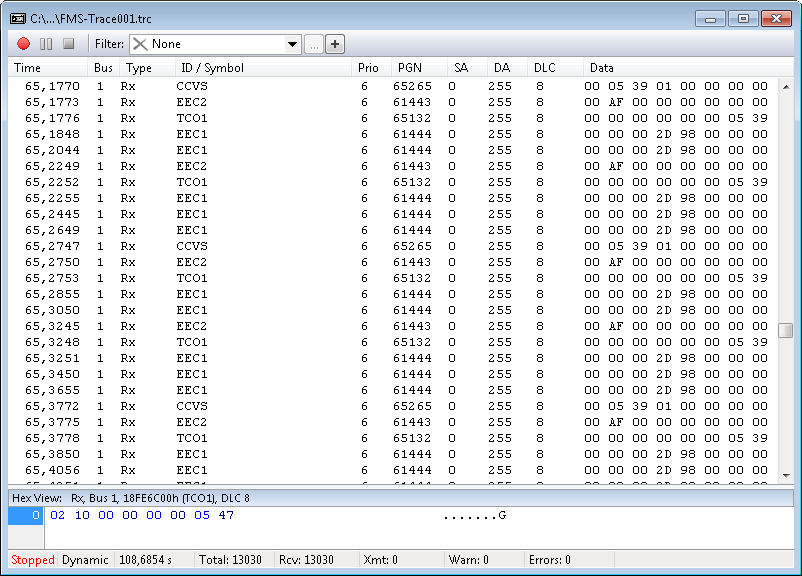
- Variable buffer size
- Optional linear buffer or circular buffer
- Representation of the logged messages with time
stamp, type, ID, length and data bytes
- Logging of errors that have occurred is possible
- Flexible storage possibility for the logged data
in text form for importing into Excel or similar
- Filtering of the messages for logging through
symbol definitions
- Subsequent examination of the logged data in the
buffer via different symbol files
- The graphic representation of symbols and the
automatic error
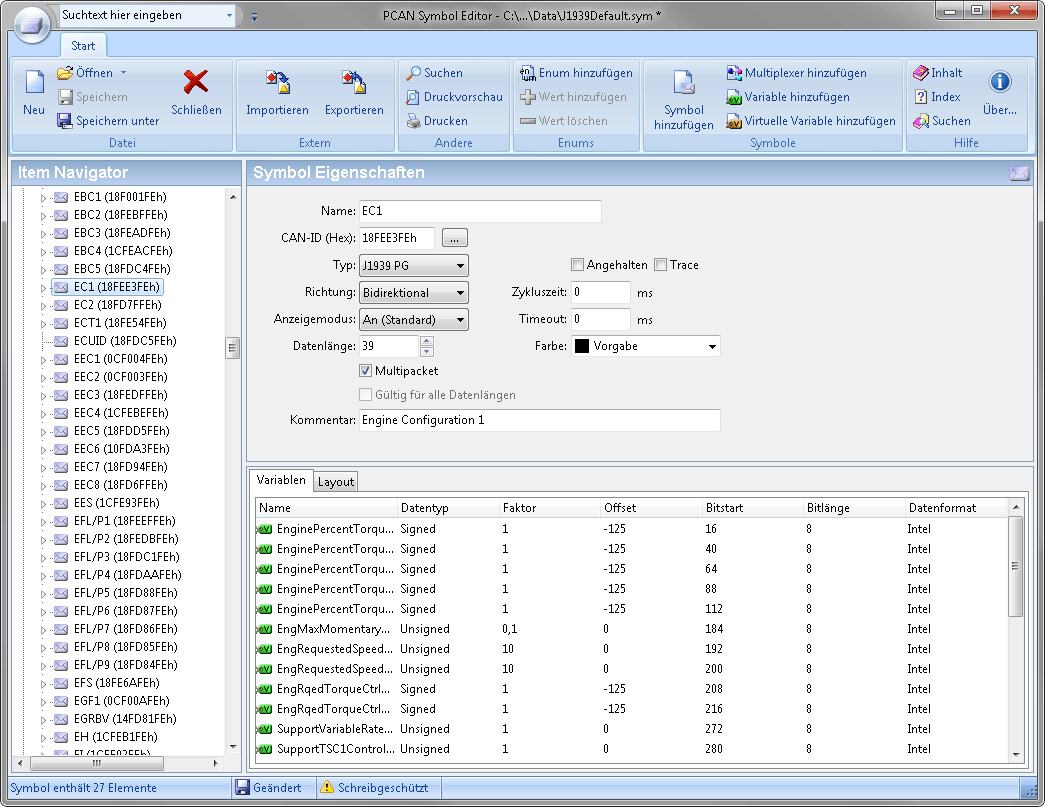 detection allow easy creation of symbol files detection allow easy creation of symbol files
- Symbolic representation of CAN messages through
the assigning of alphanumeric names
- Bit-exact division of the data into variables for
assigning name, data type, list of values, scaling, Offset etc.
- Supports data processing in accordance with IEEE
754 as well as in the Intel and Motorola format
- The Item Navigator and the search function allow
targeted access to all elements of the symbol files
- Importing of CANdb files into the symbol data
format and vice versa (requires the PCAN-Explorer Add-In CANdb Import)
-
Creation of macros in VBScript
with the integrated text editor
- Access
with macros and scripts to
almost all program elements via
the PCAN-Explorer object model
- Ideal
for creating test tools to
implement or develop CAN systems
-
Examples: sending of e-mails
when a temperature is exceeded,
starting of a test tool when a
particular message is received,
opening of an Excel sheet when
an event occurs and saving of
data in the individual cells
-
Assignment of function keys with
individual send messages or
macros
- VBS
scripts run in the background
even without the PCAN-Explorer
interface
- Windows® 7/Vista/XP (32/64Bit)
- At least 512 MB RAM and 1 GHz CPU
- PCAN-Explorer installation CD including PCAN-Explorer
Line Writer Add-in (in English)
- Documentation in HTML help format
MPPK-CAN-Analyzer-EXPLO5(IPES-005028) |
|