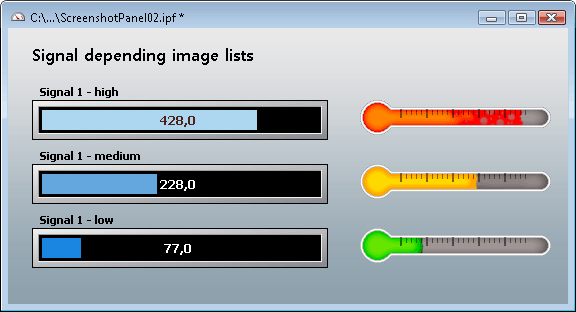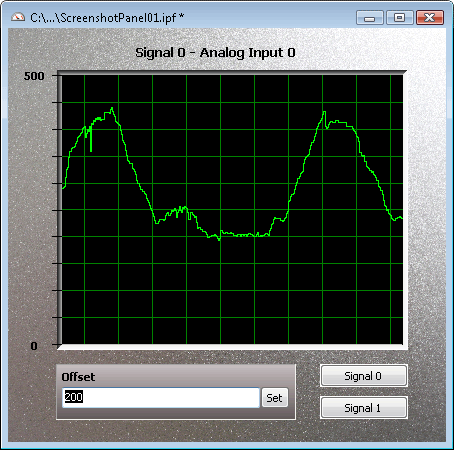- Representation of analog and digital signals from received CAN messages using different display instruments
- In addition to potentiometers, switches, and sliding controllers input fields can be used to generate CAN messages
- Selection and configuration of multiple elements at the same time
- Extensive configuration of the properties of one or more elements using the new Property Window
- The new Instruments Panel object model enables complete automation using COM and scripts
- Representation of different scenes on the same panel during running time
- Signal-dependent display of image lists and scenes
- Free positioning of the instruments using drag & drop, or numerical inputs for spot-on positioning
- Loading and storing of complete panel configurations
|
|||||||||||||||||||||||||
|
|||||||||||||||||||||||||

|
© 2018 標高電子股份有限公司 著作權所有,並保留一切權利。 |
|